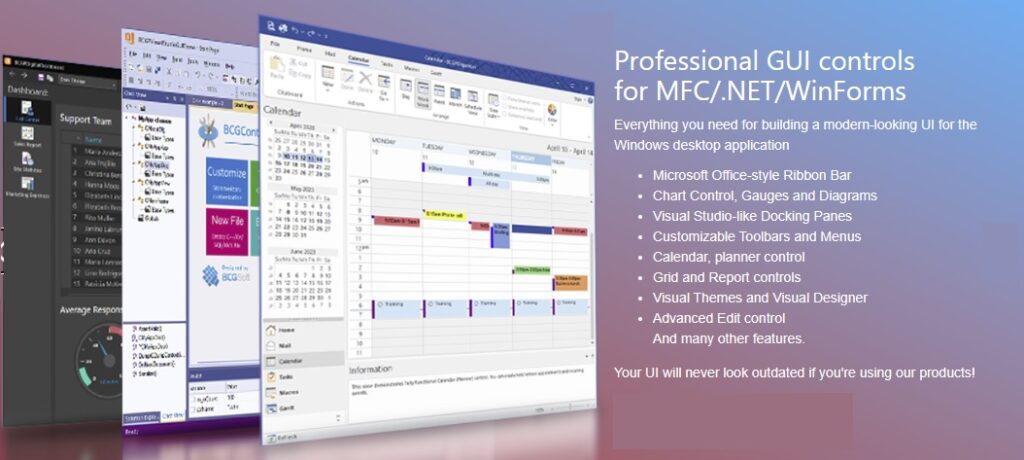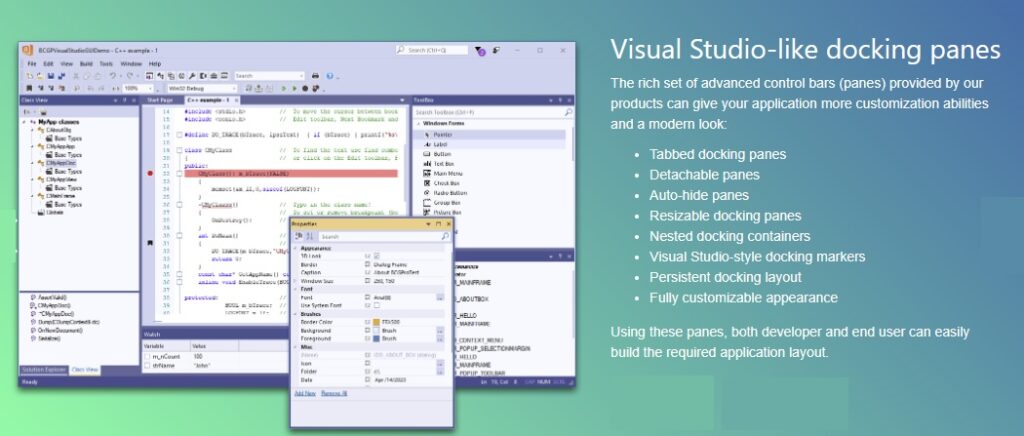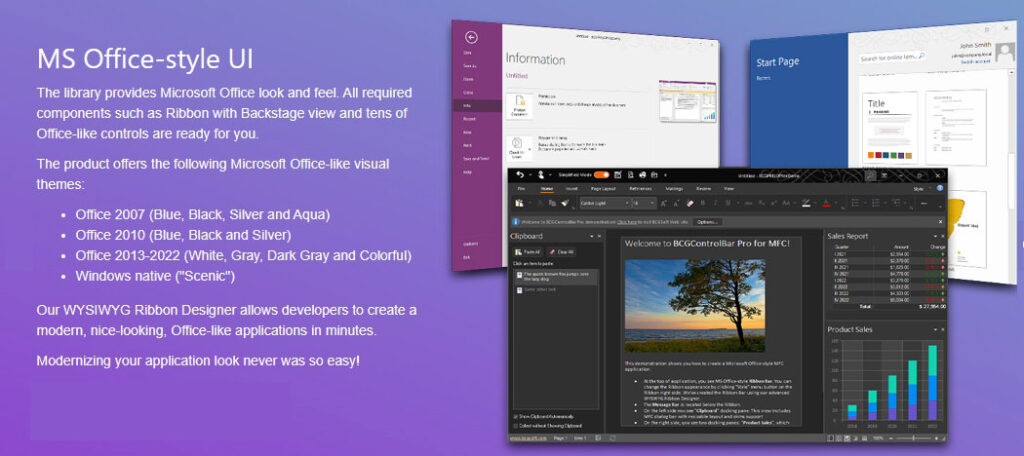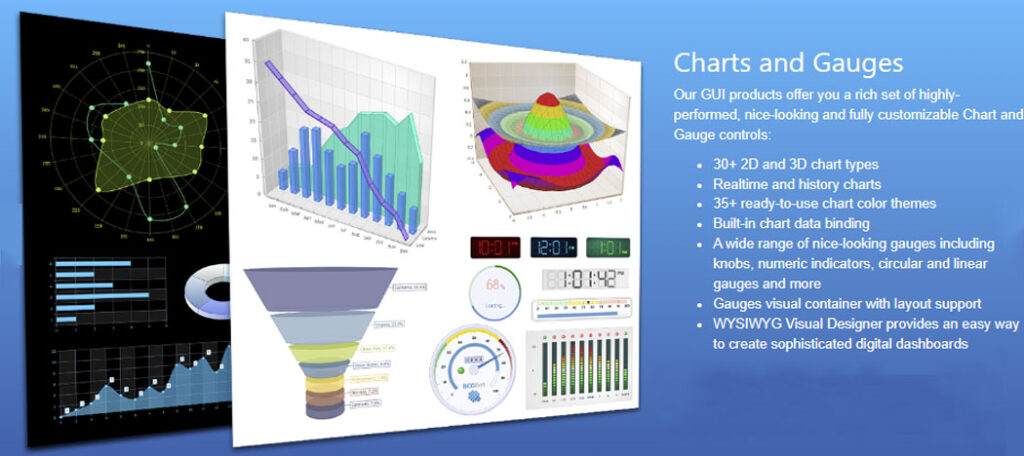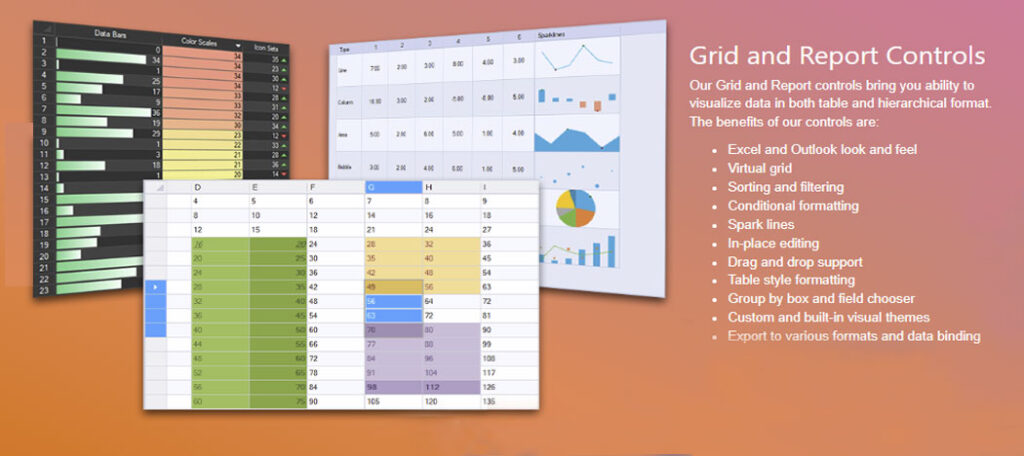BCGControlBar Pro for MFC
BCGControlBar Library Professional은 리본, 툴바, 메뉴, 컨트롤 등의 300개 이상의 잘 설계된, 테스트된, 문서화된 MFC 확장 클래스를 갖춘 MFC 확장 라이브러리입니다. 이 라이브러리를 애플리케이션에 통합하여 Office 및 Microsoft Visual Studio와 같은 UI를 추가하여 사용자 정의 및 시각화 기능을 제공할 수 있습니다.
제품 상세 설명
BCGControlBar Pro for MFC는 무엇인가요?
BCGControlBar Pro for MFC는 MFC 확장 라이브러리로, Microsoft Office 및 Microsoft Visual Studio와 유사한 완벽한 사용자 정의 옵션(리본, 사용자 정의 툴바, 메뉴 등)과 차트, 캘린더, 그리드, 편집기, 간트 등과 같은 전문적으로 디자인된 GUI 컨트롤과 함께 마이크로소프트 오피스 및 비주얼 스튜디오와 유사한 애플리케이션을 만들 수 있도록 해줍니다.
BCGControlBar 라이브러리에는 500개 이상의 철저히 설계되고 테스트된 MFC 확장 클래스가 포함되어 있습니다. 이 컴포넌트들은 쉽게 애플리케이션에 통합될 수 있으며, 수백 시간의 개발 및 디버깅 시간을 절약할 수 있습니다.
주요 제품 기능?
Microsoft Office-style Ribbon Bar
Identical look and feel to Microsoft Office Ribbon Bar
Office 2007-2022 visual themes
Windows-like (“scenic”) theme
More than 20 types of ready-to-use controls
Advanced WYSIWYG Ribbon Designer
Ribbon Backstage View with built-in and custom pages
Classic and simplified modes
Customization of Ribbon controls, Quick Access Toolbar and keyboard shortcuts
Touch and Mouse input modes
Built-in Ribbon commands search
Ribbon mini-toolbar and context menus
더 알아보기
Visual Themes
More than 40 built-in visual themes
Microsoft Office 2000-2022 look
Visual Studio 6.0-2022 look
Native Windows theme
Windows 10 or later accent color support
Windows 7 or later DWM (such as “aero” or “mica”) support
High contrast modes support
Custom visual themes
더 알아보기
Visual Studio-like Docking Panes
The advanced docking algorithms allow to set up the docking windows as you like
Docking to an application window and MDI children
Autohide mode
Tabbed docking panes
Floating panes
Docking panes containers
Visual Studio-like docking markers
Persistent docking panes layout
더 알아보기
Chart control
30+ 2D and 3D chart types
Unlimited number of series
Unlimited number of data points in series
Ability to display different series types on the same chart area
Realtime charting
History modes
Data points customizable appearance (markers, labels and colors)
Smart labels support
Data binding
더 알아보기
Customizable Toolbars and Menus
Microsoft Office and Visual Studio-like customization
Persistent toolbars and menus customization state
User-defined toolbars, menus, labels and icons
Keyboard shortcuts customization
User-defined external tools customization
Built-in toolbar icon editor
더 알아보기
Calendar (Planner) control
Microsoft Outlook style
Daily, work week, weekly, monthly and schedule views
Appointment and scheduling
Appointment reminders
Recurring appointments
Concurrent appointments
Multiple resources support
Multi-Day and All Day Events
더 알아보기
Grid and Report controls
Various cell types: text, numeric, combo box, date/time, color picker, check box and others
Sparkline cells
Custom-type cells
Virtual mode
Hierarchical grids
Rows grouping
Built-in field chooser
Filters
Merged cells
Frozen rows and columns
Conditional formatting: data bars, color scales and icon sets
Data binding
더 알아보기
Advanced Edit control
Visual Studio-like code editor
Syntax highlighting support
XML-based schemas for the language definition
Outlining (collapsible blocks) support
IntelliSense support
Color blocks (block selection support)
Line numbering
Markers support
Error indication support
더 알아보기
Gauges
Various types of the gauges that allow the developer to create a digital dashboards
Circular gauges
Linear gauges
Text, image and color indicators
Digital numeric indicators
Knob and switch controls
Circular progress indicator
Analog clock and digital watch
Gauges visual container with layout support
WYSIWYG Visual Designer for Gauges
더 알아보기
Diagrams
Unlimited number of diagram shapes and connectors
Various predefined diagram blocks
Table diagram blocks
Smart straight and curved diagram connectors with 5 types of customizable arrows
Zoom In/Zoom Out support
Ability to save and load diagram to/from XML
더 알아보기
Windows UI Tiles
Windows 8/10-like tiles control: suitable for a wide range of UI like application start page, activity monitor and many others.
Large, regular and wide tiles
Tile groups
Rectangular or rounded tile shapes
Built-in caption with navigation and custom buttons
Horizontal and vertical layouts
Live tiles
더 알아보기
Skinned Dialogs and Forms
Fully-themed dialog content, borders and caption
Auto-theming of all dialog controls
DWM (“aero” or “mica”) support
Built-in layout for resizable dialogs
Lightbox (Windows 11 Smoke-like) dialogs
Dialogs with expandable areas
Themed property sheets and wizards
더 알아보기
Visual Designer
Allows to create top-quality digital dashboards and diagrams using the new WYSIWYG design tool in minutes
Supports all our gauges, diagram shapes, chart and grid controls
Allows to add a custom gauge/control
XML data format
더 알아보기
Visual Studio Integration
Our Integration Wizard setups VC++ directories and builds all required libraries and DLLs
BCGControlBar AppWizard allows you to create Microsoft Office or Visual Studio-style applications in seconds. The most popular components of the library persist as the options of AppWizard
더 알아보기
시스템 요구 사항
BCGControlBar for MFC 시스템 요구 사항
개발 환경:
Microsoft Visual C++ 6.0 with SP 4 or higher
Microsoft Visual Studio.NET
Microsoft Visual Studio.NET 2003
Microsoft Visual Studio 2005
Microsoft Visual Studio 2008
Microsoft Visual Studio 2010
Microsoft Visual Studio 2012
Microsoft Visual Studio 2013
Microsoft Visual Studio 2015
Microsoft Visual Studio 2017
Microsoft Visual Studio 2019
Microsoft Visual Studio 2022
운영 체제:
Windows 95
Windows 98
Windows ME
Windows NT 4.0
Windows 2000
Windows XP
Windows Server 2003
Windows Vista
Windows Server 2008
Windows 7
Windows 8/8.1
Windows Server 2012
Windows 10
Windows Server 2016
Windows 11

BCGControlBar for .NET
BCGControlBar Library for .NET은 C++/CLI로 작성된 100% 관리 코드 툴킷으로, Microsoft .NET Framework 버전 2.0 이상을 대상으로 합니다. 이 라이브러리에는 매우 많은 사용자 정의가 가능하고 완전히 디자인 가능한 컴포넌트가 포함되어 있어 가장 복잡한 사용자 인터페이스를 만들 수 있습니다.
제품 상세 설명
BCGControlBar Library for .NET은 무엇입니까?
BCGControlBar Library for .NET은 C++/CLI로 작성된 100% 관리 코드 도구 모음으로 Microsoft .NET Framework 버전 2.0 이상을 대상으로 합니다. 이 라이브러리에는 매우 맞춤화 가능하고 완전히 디자인 가능한 여러 구성 요소가 포함되어 있어 가장 정교한 사용자 인터페이스를 만들 수 있습니다. 라이브러리에는 완전히 사용자 정의 가능한 Office 2000-2016 스타일의 툴바와 메뉴, VS 2005-2022 스타일의 도킹 바, Office 2007-2016 스타일의 리본, 자동 숨김 컨트롤 바, MDI 탭, 게이지, 그리드 및 보고서 컨트롤, 유연한 시각화 관리자 등이 포함되어 있습니다.
주요 제품 기능?
Microsoft Office-style Ribbon Bar
Identical look and feel to Microsoft Office Ribbon Bar
Office 2007-2016 visual themes
More than 20 types of ready-to-use controls
Ribbon Backstage View with built-in and custom pages
Customization of Quick Access Toolbar and keyboard shortcuts
Ribbon mini-toolbar and context menus
더 알아보기
Visual Themes
More than 20 built-in visual themes
Microsoft Office 2000-2016 look
Visual Studio 2008-2019 look
Native Windows theme
Windows 10 or later accent color support
Windows 7 or later DWM support
High contrast modes support
Custom visual themes
더 알아보기
Visual Studio-like Docking Panes
The advanced docking algorithms allow to set up the docking windows as you like
Docking to an application window and MDI children
Autohide mode
Tabbed docking panes
Floating panes
Docking panes containers
Visual Studio-like docking markers
Persistent docking panes layout
더 알아보기
Customizable Toolbars and Menus
Microsoft Office and Visual Studio-like customization
Persistent toolbars and menus customization state
User-defined toolbars, menus, labels and icons
Keyboard shortcuts customization
더 알아보기
Grid and Report controls
Various cell types: text, numeric, combo box, date/time, color picker, check box and others
Custom-type cells
Virtual mode
Rows grouping
Built-in field chooser
Filters
Merged cells
더 알아보기
Gauges
Various types of the gauges that allow the developer to create a digital dashboards
Circular gauges
Linear gauges
더 알아보기
시스템 요구 사항
BCGControlBar for .NET 시스템 요구 사항
개발 환경:
Microsoft Visual Studio 2005
Microsoft Visual Studio 2008
Microsoft Visual Studio 2010
Microsoft Visual Studio 2012
Microsoft Visual Studio 2013
Microsoft Visual Studio 2015
Microsoft Visual Studio 2017
Microsoft Visual Studio 2019
Microsoft Visual Studio 2022
운영 체제:
Windows 2000
Windows XP
Windows Server 2003
Windows Vista
Windows Server 2008
Windows 7
Windows 8/8.1
Windows Server 2012
Windows 10
Windows Server 2016
Windows 11
With .NET Framework 2.0 or higher

BCGSuite Pro for MFC
BCGSuite for MFC는 100개 이상의 철저히 설계되고 테스트된 MFC 확장 클래스로 구성된 스위트입니다. 이 스위트에는 Grid 및 Report 컨트롤, Chart, Gauges, Planner(아웃룩 스타일 캘린더), Gantt Control, IntelliSense가 포함된 고급 에디트 컨트롤, Syntax Highlighting 및 향상된 DWM 지원 또는 스킨 대화 상자 및 폼과 같은 많은 컨트롤 및 기능이 있습니다. “BCGSuite for MFC”는 Visual C++ 2008 Feature Pack 1 이상을 대상으로 합니다.
제품 상세 설명
BCGSuite for MFC는 무엇입니까?
BCGSuite는 Visual Studio 2008-2022 MFC 기능을 확장하는 제품입니다. Visual Studio 2008에 포함된 새로운 MFC 버전은 BCGControlBar Pro 기술을 기반으로 하지만, 차트, 그리드, 캘린더, 편집기 등과 같은 몇 가지 중요한 라이브러리 구성 요소는 최신 MFC 버전에 포함되어 있지 않습니다. BCGSuite에는 이러한 구성 요소뿐만 아니라 많은 다른 전문적으로 디자인된 GUI 컨트롤이 포함되어 있습니다.
BCGSuite 라이브러리에는 100개 이상의 철저히 설계되고 테스트되며 완전히 문서화된 MFC 확장 클래스가 있습니다. BCG 컴포넌트는 쉽게 애플리케이션에 통합될 수 있으며 개발 및 디버깅 시간을 수백 시간 절약할 수 있습니다.
제품 주요 기능?
Chart control
30+ 2D and 3D chart types
Unlimited number of series
Unlimited number of data points in series
Ability to display different series types on the same chart area
Realtime charting
History modes
Data points customizable appearance (markers, labels and colors)
Smart labels support
Data binding
더 알아보기
Calendar (Planner) control
Microsoft Outlook style
Daily, work week, weekly, monthly and schedule views
Appointment and scheduling
Appointment reminders
Recurring appointments
Concurrent appointments
Multiple resources support
Multi-Day and All Day Events
더 알아보기
Grid and Report controls
Various cell types: text, numeric, combo box, date/time, color picker, check box and others
Sparkline cells
Custom-type cells
Virtual mode
Hierarchical grids
Rows grouping
Built-in field chooser
Filters
Merged cells
Frozen rows and columns
Conditional formatting: data bars, color scales and icon sets
Data binding
더 알아보기
Advanced Edit control
Visual Studio-like code editor
Syntax highlighting support
XML-based schemas for the language definition
Outlining (collapsible blocks) support
IntelliSense support
Color blocks (block selection support)
Line numbering
Markers support
Error indication support
더 알아보기
Gauges
Various types of the gauges that allow the developer to create a digital dashboards
Circular gauges
Linear gauges
Text, image and color indicators
Digital numeric indicators
Knob and switch controls
Circular progress indicator
Analog clock and digital watch
Gauges visual container with layout support
WYSIWYG Visual Designer for Gauges
더 알아보기
Diagrams
Unlimited number of diagram shapes and connectors
Various predefined diagram blocks
Table diagram blocks
Smart straight and curved diagram connectors with 5 types of customizable arrows
Zoom In/Zoom Out support
Ability to save and load diagram to/from XML
더 알아보기
Windows UI Tiles
Windows 8/10-like tiles control: suitable for a wide range of UI like application start page, activity monitor and many others.
Large, regular and wide tiles
Tile groups
Rectangular or rounded tile shapes
Built-in caption with navigation and custom buttons
Horizontal and vertical layouts
Live tiles
더 알아보기
Skinned Dialogs and Forms
Fully-themed dialog content, borders and caption
Auto-theming of all dialog controls
DWM (“aero” or “mica”) support
Built-in layout for resizable dialogs
Lightbox (Windows 11 Smoke-like) dialogs
Dialogs with expandable areas
Themed property sheets and wizards
더 알아보기
Visual Designer
Allows to create top-quality digital dashboards and diagrams using the new WYSIWYG design tool in minutes
Supports all our gauges, diagram shapes, chart and grid controls
Allows to add a custom gauge/control
XML data format
더 알아보기
시스템 요구사항
BCGSuite for MFC 시스템 요구 사항
개발 환경:
Microsoft Visual Studio 2008 with SP 1
Microsoft Visual Studio 2010
Microsoft Visual Studio 2012
Microsoft Visual Studio 2013
Microsoft Visual Studio 2015
Microsoft Visual Studio 2017
Microsoft Visual Studio 2019
Microsoft Visual Studio 2022
운영 체제:
Windows 2000
Windows XP
Windows Server 2003
Windows Vista
Windows Server 2008
Windows 7
Windows 8/8.1
Windows Server 2012
Windows 10
Windows Server 2016
Windows 11

BCGPEdit for MFC
Syntax highlighting과 색상 블록, IntelliSense, 마커, 심볼 지원, 드래그 앤 드롭 지원, 실행 취소/다시 실행 지원 등을 갖춘 “고급 에디트 컨트롤”입니다.
제품 상세 설명
BCGSoft Professional Editor for MFC는 무엇입니까?
BCGPEdit (BCGSoft Professional Editor)는 MFC 기반 응용 프로그램에 고급 편집 컨트롤을 통합할 수 있도록 해주는 MFC 확장 라이브러리입니다. 이 편집기 라이브러리는 간단한 채팅 클라이언트부터 복잡한 개발 도구까지 다양한 응용 프로그램에 적합합니다.
주요 상세 기능:
Syntax Highlighting Support -구문 강조 지원
BCGPEdit은 두 가지 수준의 매우 맞춤화 가능한 구문 강조 기능을 지원합니다. 먼저, 프로그래밍 언어를 지원하기 위해 XML 형식의 구문 파일을 생성할 수 있습니다. 또한, 일련의 가상 함수를 제공합니다. 이러한 함수를 재정의하고 원하는 로직을 편집 컨트롤에 통합할 수 있습니다.
더 알아보기
언어 정의를 위한 XML 스키마
이 편집기는 강력하고 유연한 XML 스키마 정의 메커니즘을 사용하여 필요한 프로그래밍 언어를 정의할 수 있습니다. XML 데이터는 내부 응용 프로그램 리소스, 외부 파일 또는 인터넷에서 로드할 수 있습니다.
더 알아보기
Support for Collapsible Nodes (Outlining)
기본 아웃라인 파서는 C++ 파일을 인식하며, 프로그래밍적으로 또는 외부 XML 파일을 사용하여 사용자 정의할 수 있습니다.
더 알아보기
IntelliSense 지원
IntelliSense®에 대한 고급 지원을 제공합니다. 이 지원을 사용하여 Microsoft® Visual Studio와 유사한 편집기를 만들 수 있습니다.
더 알아보기
Markers and Color Blocks 마커와 컬러 블록
북마크와 중단점에 대한 내장 지원이 제공됩니다. 또한, 다양한 유형의 사용자 정의 마커를 생성할 수 있습니다. 단일 라인 및 다중 라인의 정적 및 동적 컬러 블록을 생성할 수 있는 기능이 있습니다.
더 알아보기
HTML 및 RTF로 내보내기
편집기 내용을 HTML 또는 RTF 형식으로 쉽게 내보낼 수 있습니다.
더 알아보기
시스템 요구 사항
Professional Editor for MFC 시스템 요구 사항
개발 환경:
Microsoft Visual C++ 6.0 with SP 4 or higher
Microsoft Visual Studio.NET
Microsoft Visual Studio.NET 2003
Microsoft Visual Studio 2005
Microsoft Visual Studio 2008
Microsoft Visual Studio 2010
Microsoft Visual Studio 2012
Microsoft Visual Studio 2013
Microsoft Visual Studio 2015
Microsoft Visual Studio 2017
Microsoft Visual Studio 2019
Microsoft Visual Studio 2022
운영 체제:
Windows 95
Windows 98
Windows ME
Windows NT 4.0
Windows 2000
Windows XP
Windows Server 2003
Windows Vista
Windows Server 2008
Windows 7
Windows 8/8.1
Windows Server 2012
Windows 10
Windows Server 2016
Windows 11
모든 제품 문의는 문의 버튼을 이용하여 주십시오.
견적 요청시 좋은 가격으로 안내드립니다.